For those of you who have an excellent microphone and want to use it on your laptop, I have these recommendations:
Even if you have a nice lavalier microphone (= clip-on microphone) with a 3.5 mm jack plug or a great radio link, you unfortunately can’t use it on your laptop. This is because these devices are intended for professional use on audio equipment and unfortunately not for use on a laptop.
I use a Lenovo Thinkpad X1 Carbon as a laptop and a Sennheiser radio link (G3) with Sennheiser lapel microphone (= lavalier microphone). The clip-on microphone has a 3.5 mm jack plug. The Sennheiser radio receiver also has a 3.5 mm jack output, but it goes to an XLR connector (and usually into the camera). The laptop, in turn, usually also only has a combined speaker-microphone jack. It has four contacts. A speaker-only or mic-only jack has three contacts. Connecting a (cheap) USB sound card, which has a separate speaker and microphone output each, unfortunately did nothing. The audio quality was subterranean.
The solution is a USB-XLR interface or a mini mixer with USB socket. I ordered this one from Thomann.

With this solution I can use my lapel microphone and have my hands free in video conferences and video trainings. The sound quality is excellent. I can recommend this solution to anyone who has a professional Sennheiser clip-on microphone and connect it to your laptop, for example. for video calls, video conferences or webinars – wants to use. Of course, this also works with probably all other professional clip-on microphones.
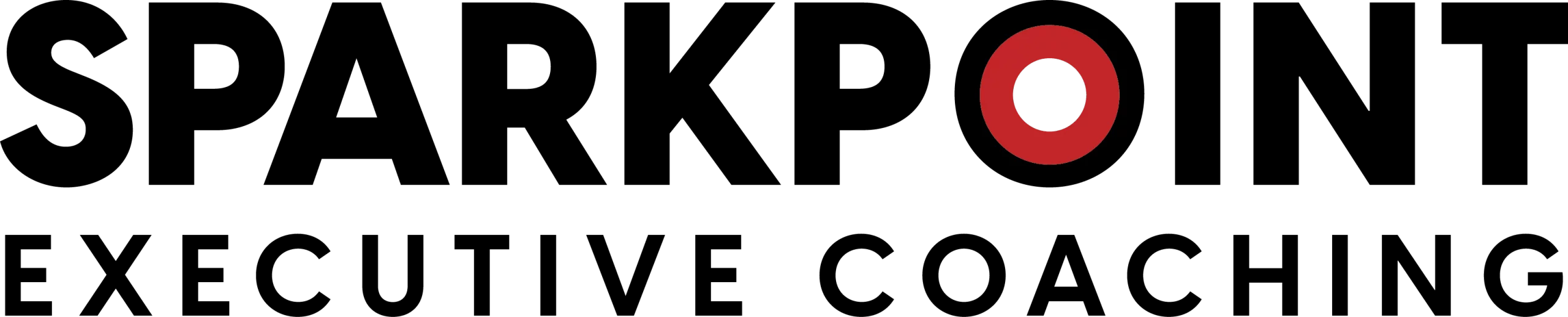
Recent Comments